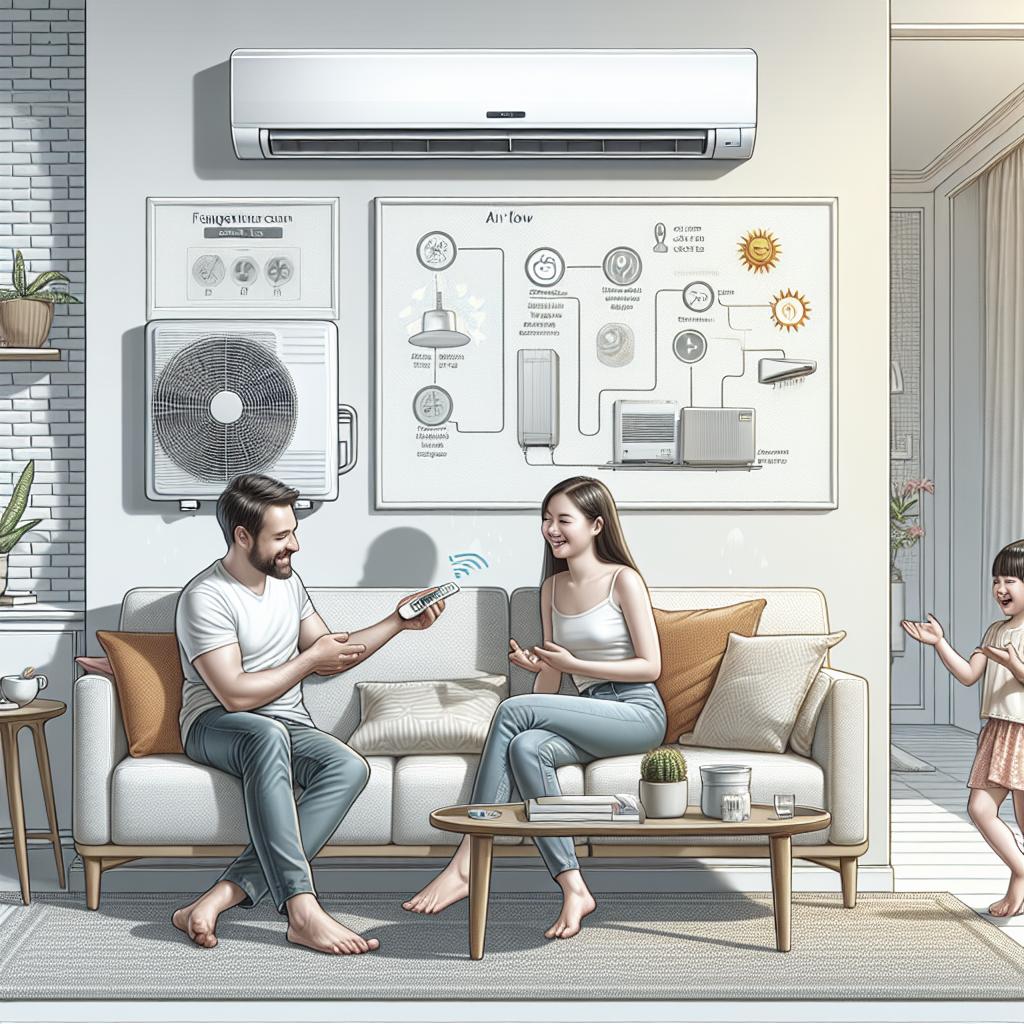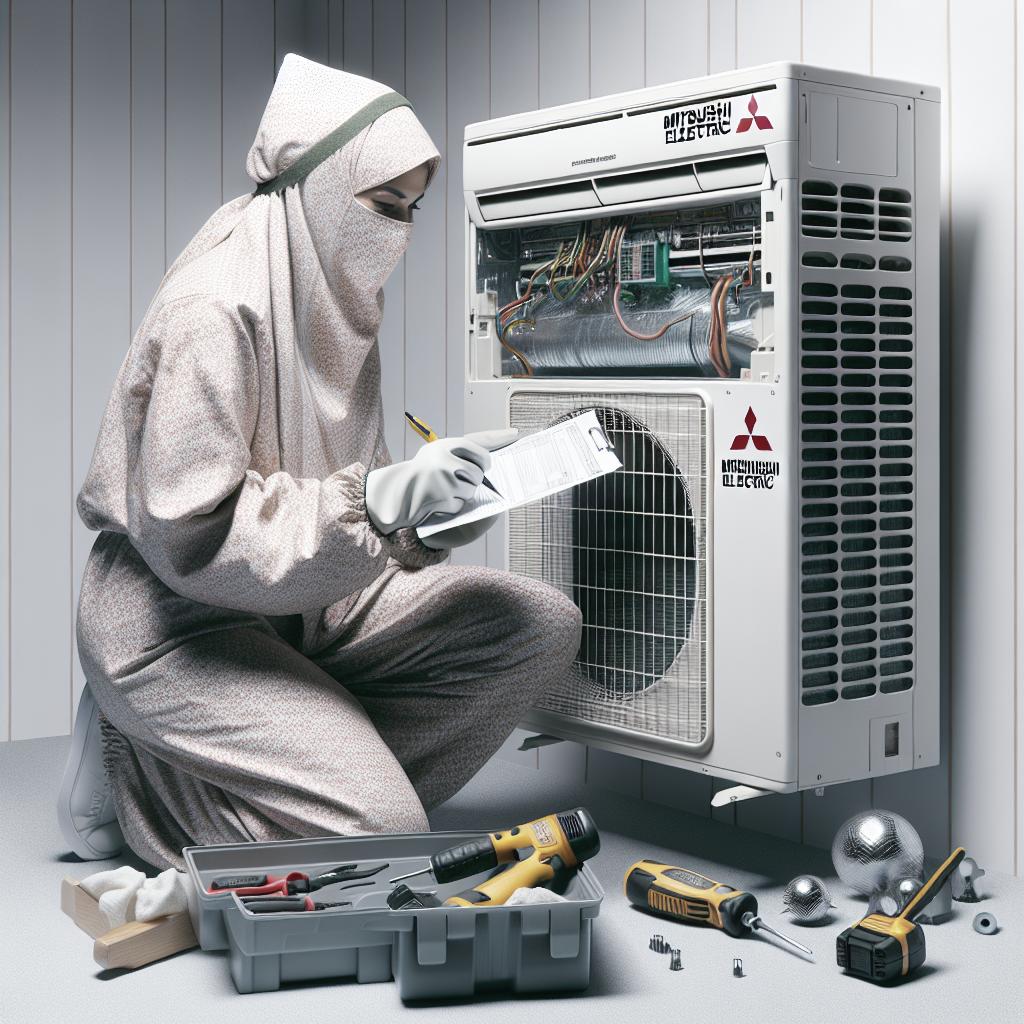<>
Cleaning the filters of your Mitsubishi Electric air conditioner is essential for ensuring optimal performance, energy efficiency, and indoor air quality. Regular filter maintenance can prevent costly repairs and extend the lifespan of your unit. This guide covers the critical steps to clean your air filters effectively: opening the front panel, identifying and removing the filters, cleaning and drying them, and finally replacing them. We also dive into why having a professional conduct regular maintenance might be necessary to maintain your warranty and keep your HVAC system in top condition. Whether you’re a homeowner or looking for commercial air conditioning solutions, these steps will keep your Mitsubishi Electric air conditioner running smoothly.
Why Have a Professional HVAC Contractor Do Maintenance to Maintain Your Warranty
When you purchase a Mitsubishi Electric air conditioner, it’s often accompanied by a warranty that covers defects and malfunctions. However, it’s crucial to read the fine print: many warranties stipulate that only certified professionals should perform certain types of maintenance. Failing to adhere to these guidelines could void your warranty, leaving you responsible for any repairs or replacements. Professional HVAC contractors have the expertise to perform comprehensive maintenance checks that go beyond just cleaning the filters. They can inspect refrigerant levels, check for leaks, ensure electrical components are functioning correctly, and perform other crucial tasks that keep your unit running efficiently and safely. Moreover, having a professional service record can be beneficial if you need to make a warranty claim, as it demonstrates that your air conditioner has been properly maintained. While you can clean the filters yourself, it’s worth scheduling regular professional maintenance to safeguard your warranty and ensure your air conditioning system operates at peak efficiency.
1. Open Your Air Conditioner’s Front Panel
To begin cleaning the filters of your Mitsubishi Electric air conditioner, you first need to access the internal components, which means opening the front panel. Depending on the model, this can be done by either lifting the front panel upward or pressing specific release buttons to remove it. Consult your user manual for precise instructions, as different models may vary slightly in their design. Opening the front panel is a straightforward task, but it’s essential to do it carefully to avoid damaging any parts. Make sure the unit is turned off and unplugged to ensure your safety. Once the front panel is open, you will have clear access to the filters and other essential components that require maintenance.
2. Identify the Air Filters
With the front panel open, the next step is to identify the air filters. In most Mitsubishi Electric air conditioners, the filters are situated directly in front, making them quite easy to spot. The typical unit will have at least two filters: one on each side of the unit. The filters are usually rectangular and might be framed in plastic. If you’re uncertain which components are the filters, refer to your user manual or look for any labels or markings that indicate their position. Correctly identifying the air filters is crucial as it allows you to handle them correctly and avoid disturbing other parts of the air conditioning unit.
3. Remove the Air Filters
Once you have identified the filters, carefully remove them from the unit. Most filters can be easily lifted out or slid from their slots. Take your time during this step to avoid damaging the filters or any neighboring components. Removing the filters is often straightforward, but if the filters have not been cleaned for a while, they might be slightly more challenging to remove due to built-up dust and debris. Gently wiggle them free if necessary. If your model has any locking mechanisms or additional parts securing the filters, refer to your user manual for guidance.
4. Clean and Dry
With the filters removed, you can now proceed to clean them. Use a soft brush or a vacuum cleaner with a brush attachment to remove loose dust and debris. For a deeper clean, rinse the filters with lukewarm water. Avoid using any harsh chemicals or scrubbing too hard, as this could damage the filter material. After rinsing, shake off any excess water and allow the filters to air dry completely. It’s essential to ensure the filters are completely dry before re-installing them, as moisture can promote mold and mildew growth, compromising your indoor air quality. Placing the filters in a well-ventilated area will speed up the drying process.
5. Replace the Filters
Finally, once the air filters are clean and dry, you can replace them back into the unit. Insert the filters back into their respective slots, ensuring they fit snugly and securely. Close the front panel of the air conditioner and plug the unit back in. Regularly cleaning and replacing filters not only helps maintain your air conditioner’s efficiency but also ensures the air circulating in your home is clean and healthy. Depending on your usage and environmental factors, aim to clean your filters every one to three months.
You Might Also Be Interested In
If you found this guide helpful, you might also be interested in learning about other essential maintenance tips for your Mitsubishi Electric air conditioner. For instance, cleaning the condenser coils and checking the refrigerant levels are also vital for optimal performance. You may also want to explore energy-saving tips for your air conditioning unit, as well as smart home integration options that allow you to control your air conditioner more efficiently. These topics can provide further insights and help you get the most out of your Mitsubishi Electric air conditioning system.
Categories
- Home Maintenance
- HVAC Systems
- Energy Efficiency
- Indoor Air Quality
- Smart Home Technology
- DIY Tips
Looking for Commercial Air Conditioning Solutions?
If you’re in need of commercial air conditioning solutions, Mitsubishi Electric offers a range of systems designed for larger spaces and varied climate control requirements. Their commercial units are built to be reliable, energy-efficient, and easy to maintain. Whether you’re looking to outfit an office building, a retail space, or an industrial facility, Mitsubishi Electric has options that can suit your needs. Contact a licensed HVAC contractor to discuss which Mitsubishi Electric commercial air conditioning system would be best for your business. They can offer tailored solutions and ensure that your units are installed and maintained to the highest standards.
Final thoughts
Cleaning the filters of your Mitsubishi Electric air conditioner is a straightforward yet crucial task that ensures optimal performance and longevity of your unit. Regular maintenance, including professional check-ups, can help you maintain your warranty and keep your air conditioner running smoothly. Below is a summarized guide to help you through the process:
| Step | Description |
|---|---|
| Open Your Air Conditioner’s Front Panel | Access internal components by lifting the front panel or pressing release buttons |
| Identify the Air Filters | Filters are rectangular and located in front of the unit |
| Remove the Air Filters | Lift or slide filters out carefully |
| Clean and Dry | Use a soft brush or water; ensure filters are completely dry before re-installing |
| Replace the Filters | Secure filters back into their slots and close the front panel |
By following these steps and staying proactive about regular maintenance, you can keep your Mitsubishi Electric air conditioner operating efficiently and enjoy a comfortable, cool indoor environment year-round.